Source and Sink in Crypto++
This post builds upon A Brief Introduction to
Crypto++. I suggest to have a quick look at it before
diving into Source and Sink classes.
Sources and sinks are quite similar, so we will review them together. Just a refresher: a source provides an input for a Crypto++ pipeline, while a sink terminates it by saving the result to an output. The input and output of a pipeline are usually data containers (e.g., arrays, vectors, strings) or files.
Sources
Sources implement the Source base class. The following implementations exist:
FileSourceStringSource-
ArraySource(which is a typedef ofStringSource) VectorSourceRandomNumberSource
StringSource and VectorSource write the result to the corresponding STL containers. Their
constructor parameters are self-explanatory as long as you follow Crypto++'s convention: a pointer
means 'pass ownership,' while a reference means 'retain ownership.'
StringSource has a constructor that accepts a pointer to a byte array:
StringSource (const byte *string, size_t length, bool pumpAll, BufferedTransformation *attachment=NULL)
In Crypto++, byte is a typedef for unsigned char, so StringSource (and ArraySource) can work
with either a std::string or an unsigned char array.
FileSource gets input data from a file (an instance of std::ifstream). RandomNumberSource uses
an RNG (random number generator) to generate input data, but I'll leave this for Chapter 6, which is
dedicated to RNGs.
Sinks
Sinks implement the Sink base class. Their implementations are similar to the Source ones:
-
StringSink- writes data to astd::stringor an array. -
VectorSink- writes data to astd::vector. -
RandomNumberSink- adds additional entropy to an RNG (more on RNGs in Chapter 6). -
ArraySink- unlike itsArraySourcecounterpart, it has a separate implementation. It uses a fixed-size buffer to write to. Once the buffer is full,ArraySinksilently discards any additional data. -
BitBucket- swallows and discards everything passed to it. -
FileSink- writes to a file (an instance ofstd::ostream).
Each Sink also implements BufferedTransformation, allowing it to be used to terminate pipelines,
as we will see in a moment.
You should keep in mind that sinks writing to STL containers will resize them as needed. This behavior might lead to unexpected memory allocations. To avoid the performance penalty associated with such allocations, it is a good practice to preallocate sufficient memory for the output buffer.
Code Sample - StringSource and VectorSink
Let's see some examples. The first one reads a std::string with StringSource and saves it to a
std::vector with a VectorSink:
#include <iostream> #include <string> #include <vector> #include <cryptopp/cryptlib.h> #include <cryptopp/filters.h> int main() { const std::string input{"INPUT"}; std::vector<uint8_t> output; (void)CryptoPP::StringSource(input, true, new CryptoPP::VectorSink(output)); if (output != std::vector<uint8_t>({73, 78, 80, 85, 84})) { std::cout << "Output should match input" << std::endl; } return 0; }
The signature of the StringSource constructor is:
StringSource( const std::string &string, bool pumpAll, BufferedTransformation *attachment = NULLPTR )
The first parameter is a reference to the input string. There are overrides accepting const byte*
(aka const unsigned char*) and const char* pointers. It's important to know that Source
implementations doesn't take ownership over any of these const pointers. Remember that in A Brief
Introduction to Crypto++ we said that Crypto++ classes
don't take ownership over pointers to primitive types such as char and int. So in this case if
the input was allocated dynamically it's our responsibility to handle the memory deallocation.
The pumpAll parameter is a boolean indicating whether all the input should be pumped to the
output. Usually, you want this parameter set to true unless you have a very large input or want
manual flow control. The final parameter (attachment) is a pointer to a BufferedTransformation
instance, which in our case is VectorSink.
Usually, BufferedTransformation is implemented for filters, but in order to terminate a Crypto++
pipeline with a sink, the Sink base class also implements BufferedTransformation. In other
words, anywhere you can put a filter, you can also put a sink to terminate the pipeline.
Now let's see how the final element of the pipeline, the VectorSink, is initialized. VectorSink
is actually a typedef:
DOCUMENTED_TYPEDEF(StringSinkTemplate<std::vector<byte> >, VectorSink);
It has a simple constructor:
StringSinkTemplate(T &output)
Note that T in our case is std::vector<byte>. So VectorSink accepts a reference to a
std::vector<unsigned char>. Sinks usually don't take ownership of their inputs because you want to
use them after the pipeline finishes. Consuming them would leave you empty-handed.
Also note that VectorSink will
resize
the output buffer if it is not big enough so again - it's a good practice to preallocate enough
memory for the outputs to avoid performance penalties from unnecessary memory allocations.
Code Sample - FileSource and FileSink
Let's have a look at another example involving files:
#include <iostream> #include <string> #include <vector> #include <cryptopp/cryptlib.h> #include <cryptopp/files.h> #include <cryptopp/filters.h> int main() { const std::string input{"INPUT"}; std::vector<uint8_t> result; { auto output = std::ofstream("/tmp/test-file", std::ios::binary); (void)CryptoPP::StringSource(input, true, new CryptoPP::FileSink(output)); } { auto input = std::ifstream("/tmp/test-file", std::ios::binary); (void)CryptoPP::FileSource(input, true, new CryptoPP::VectorSink(result)); } if (result != std::vector<uint8_t>({73, 78, 80, 85, 84})) { std::cout << "Output should match input" << std::endl; } return 0; }
This sample contains two pipelines. The first one reads a std::string with a StringSource and
saves it to a file with a FileSink. The second one reads the same file with a FileSource and
saves it to a VectorSink. We already saw how StringSource and VectorSink work, so in this
sample, we'll focus on the file source/sink.
The FileSink constructor looks like this:
FileSink(std::ostream &out)
Note that FileSink doesn't take ownership of the std::ostream object, so it is our
responsibility to deallocate it (if needed) and more importantly to close the output file. That's
why each pipeline is enclosed in a separate scope. std::ostream closes the file on deallocation,
and we want the file closed before the second pipeline starts.
FileSource's constructor is quite similar to StringSource's:
FileSource(std::istream &in, bool pumpAll, BufferedTransformation *attachment = NULLPTR)
We still have attachment and pumpAll parameters, but the input parameter here is a reference to
std::istream. Again, closing the file is our responsibility, which is why this pipeline is in a
separate scope as well.
Conclusion
Source and Sink are fundamental elements of a Crypto++ pipeline since they start and terminate
it. Crypto++ provides implementations that work with std::string, std::vector, byte arrays, and
files. If you need something more complex (e.g., a source reading from a network socket), you can
implement your own Source or Sink, but this is beyond the scope of this book.
Each Sink is also a filter since they both implement BufferedTransformation. This makes sense
because wherever you can plug in a filter, it should also be possible to terminate the pipeline with
a Sink.
The book
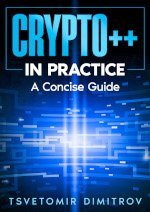
This post is an excerpt from my book "Crypto++ in Practice: A Concise Guide". It is a guide explaining key Crypto++ concepts and demonstrating how to use the algorithms in the library.
Interested? You can buy it here.
Comments
Comments powered by Disqus